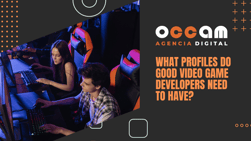Google Business Profile: what it is and how to use it to position yourself
Index Content
Google Business Profile, formerly Google My Business, is a free tool that allows users to create their business profiles directly from Google Search or Google Maps. It is mainly used by companies and freelancers to manage their visibility in the search engine and reach more people. This latest name change has not been the only one that this local business management tool has had; since 2005 it has had different names: Google Local Center (2005), Google Places (2009), Google+ Local (2011) and Google My Business (2014).
The new features of Google Business Profile compared to previous versions is that Google has incorporated improvements related to the management of business profiles. This allows users to make changes without having to access the GMB platform or its application. Simplifying the task of the profile manager, it is only necessary to log in to the Google account with which they manage the profile and search the name of the business in the search engine or on Google Maps.
Asimismo, han creado una nueva interfaz. La interfaz de administración de Google My Business está en proceso de actualización. Bajo el nombre de NMX(New Merchant eXperience), el usuario puede hacer prácticamente todo. Durante el proceso de reclamación o verificación de una cuenta de empresa en el propio buscador de Google, el usuario ya no es redireccionado a la plataforma de Google My Business tras clicar el botón “¿Eres propietario de esta empresa?”. Es decir, todos los pasos se pueden llevar a cabo desde el propio buscador de Google o a través de Google Maps. Por otra parte, todavía existen algunas funcionalidades que al pulsar sobre ellas, nos llevan a GMB. Una de ellas es “completar perfil”. No obstante, no se descarta que en futuro el gigante también haga modificaciones en este aspecto y permita al gestor de la ficha llevar a cabo la totalidad de las tareas desde la nueva interfaz. Igualmente, la mayoría de empresas solo tienen un perfil de negocio en Google. Sin embargo, existeun
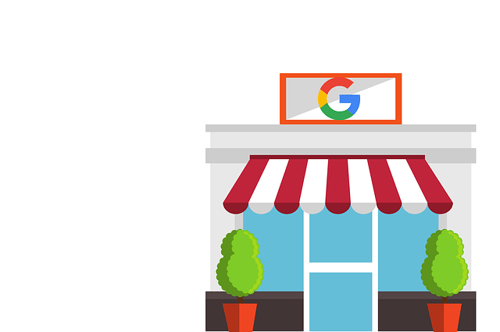
what are the benefits of Google Business Profile?
Although there are many functionalities of this tool, we could summarise its utilities by saying that it is capable of:
- Show reviews and valuations made by your customers: as well as the possibility of responding to these valuations.
- Receive information from your customers: it makes it easier for users to contact your business.
- Give information to your customers: it helps communication between the user and the business.
- Follow-up and statistics of your business: you will be able to see clicks, visits, search locations... Data that will help you to redirect your marketing actions.
- Make virtual tours of your business.
what are the advantages of this tool?
- Manage your information. With Google Business Profile you can manage the data that Google users see when they are searching for your company or the products and services you offer.
- You can include photos that show what you do in your profile. Photos are a fundamental attraction for the majority of users who are guided by them.
- Interact with customers. Taking care of reviews and adding them to your marketing strategy as a tool for improvement is key to optimising results and gaining users.
- Expand your presence. You can consult statistics on how customers have searched for your company and where they come from. In this way, you will be able to improve your SEO positioning and you will be able to appear in the first searches made through Google from any device.
how to use Google Business Profile for visibility and positioning?
- Create a good and completeprofile with details: expose all possible data (company name, your website, your location, your address, your phone number, your email, your opening hours...).
- Keep your company profile up to date: with opening hours and photos.
- Add products or services: as appropriate.
- Add images and tags.
- Make a description that fits your business: use keywords.
- Use Google Ads: to get more visibility.
- Add a virtual tour: if you have a physical business.
- Answer and interact with reviews.
- Report news in the "publications" option.
Now that you know what it is, its uses, advantages and how to use Google Business Profile to position yourself, you just have to get down to work and take advantage of this fantastic and useful tool, as it is a platform that has become essential and ideal for those who want their business to be visible on the network, with a good number of features and tools.