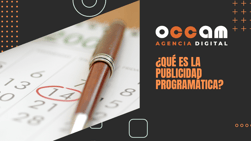Index Content
Ad blockers have become a great response from users to intrusive ads that ruin their browsing experience and make reading difficult. Today we tell you about the most important adblocks. Stay tuned!

The 6 best ad blockers
- AdBlock Plus is compatible with the most common browsers, as well as having applications that can be integrated with both Android and iOS. AdBlock Plus is very easy to configure, as it has pre-designed filters that allow you to quickly block most ads. It can also filter malware and social network buttons. Also, if you are an advanced user, you can customise this adblock with your own filters or add a "white list" so that your favourite websites continue to receive advertising revenue when you visit them. Finally, another interesting aspect of AdBlock Plus is that it does not block all ads by default, but allows the browser to continue showing the ads it considers non-intrusive. However, if you prefer to not see anything, you can also disable this option in the settings of this tool.
- AdBlock: Despite its similar name, this ad blocker is not related to AdBlock Plus. It is one of the most downloaded extensions for Chrome and Safari and is trusted by millions of users around the world. AdBlock uses a series of lists and filters to automatically block content from ad servers and providers. You can keep the default options, subscribe to other filters, create your own, or whitelist sites.
- AdBlocker Ultimate: This ad blocker stands out for its compatibility with more browsers at once and its strict policies. It has no affiliation with advertising companies or corporate sponsorships, and prides itself on not letting any ads through at all. And that's not all: in addition to intrusive advertising, AdBlocker Ultimate also helps you filter out malware and adware and prevents tracking of your online activities. It's a good solution if you just want to forget about it all and rest easy, but it doesn't offer the flexibility of other blockers.

- ghostery is available for Chrome, Firefox, Opera, Edge and Internet Explorer, as well as Android and iOS (and the Cliqz browser, which is owned by Ghostery's parent company). It's free and blocks all kinds of ads and trackers. It works on a model that takes the data trackers collect about you, anonymises it and sells it to third parties. You can opt out when you first run the extension so none of your data is shared. The icon is at the top right of your browser, like all extensions, and you can click it to see the main interface, which is one of the best. It offers buttons to pause the block and also to trust the current site so ads and trackers won't be blocked on it in the future.
- Firefox Focus. Puedes instalar cualquiera de las muchas extensiones de bloqueo de anuncios en la versión de escritorio de Firefox (que también tiene su propio bloqueo incorporado), pero Mozilla ha creado un navegador móvil dedicado para Android y iOS llamado Focus. Este se centra en la privacidad, lo que significa que, por defecto, funciona como el modo de navegación privada de otros navegadores. Pero a diferencia de muchos de esos modos "de incógnito" que no son realmente privados, Focus no guarda tu historial, ni las cookies, ni permite que los sitios te rastreen. Además, por si te lo estabas preguntando, bloquea los anuncios. Esto hace que el contenido sea más fácil de leer en una pantalla más pequeña y ahorra en tu plan de datos ya que los anuncios no se descargan. Se trata de una experiencia reducida, sin pestañas ni otros elementos innecesarios, por lo que debería ser atractiva para aquellos a los que les gusta simplificar las cosas. Cuando los sitios no se cargan correctamente porque las co
- Opera is a web browser that has a built-in ad blocker, so you don't need to install any extensions - it just works. Blocking ads also blocks many tracking cookies, which means your privacy is also protected. Although Opera is not the most popular browser, it has gained quite a few features, including a built-in VPN service. Finally, it is also available on Android, so you can install the Opera Mini browser, which also automatically blocks ads.